To Schedule an Appointment:
- Call 732-702-1212 or Email: frontdesk@njdermcenter.com and someone will get back to you within 48 hours
How to Sign Consent Forms:
Via Sadio Patient Portal:
- After the patient has created a patient portal via the email verification link and have filled out their medical history:
- On the top right corner, there is a drop-down bar, patients have to click that and select the “appointments” tab. Once they click that and scroll to the bottom, they will see their upcoming appointment as well as their unsigned consents. Patients can click on each consent and sign, however they cannot sign using their cell phone. They have to use a computer to do so.
Via Word Documents:
- If patient does not have access to the patient’s portal, consent forms can be emailed to the patients. If the patient has been emailed the consent forms, these forms are fill out only, please sign in the designated text boxes on each form, save the form in the following format: First Name, Last Name, Name of Consent (ex: JohnDoeInsuranceSignatureOnFile). Email signed and save consent to frontdesk@njdermcenter.com
Which Images Patients need to Send:
- New Patients: Prior to their visit, new patients must submit images of the front of their license and front AND back images of their insurance cards (for medicare patients, please send secondary insurance images as well). Please submit these to frontdesk@njdermcenter.com
- ALL Patients: Please email images of the area of concern to frontdesk@njdermcenter.com. Images include but are not limited to areas where rashes/acne/suspicious lesions are located
Day of Patient’s Telederm Appointment:
- The morning of the appointment, patient will receive an email with the link to the visit including the appointment time in the subject line
- Patients Please Remember to Submit Documentation prior to your appointment to frontdesk@njdermcenter.com :
- Consent Forms
- Images of License and Insurance Cards
- Images of the area of concern
- 5 minutes prior to the visit, a staff member will call the patient to collect payment for the visit per patient’s insurance policy as well as confirm the patient has received the link and are able to log in to the call successfully
- Patients please use a computer or device with a good internet connection and webcam. If you run into issues connecting, restart your computer
After Patient’s Visit:
- Dr. Husain will notify staff if follow ups need to be made and the staff will contact the patient to make a follow up appointment
- Dr. Husain will notify staff if any products are to be purchased and the staff will contact the patient to take a payment and set up pick up of products